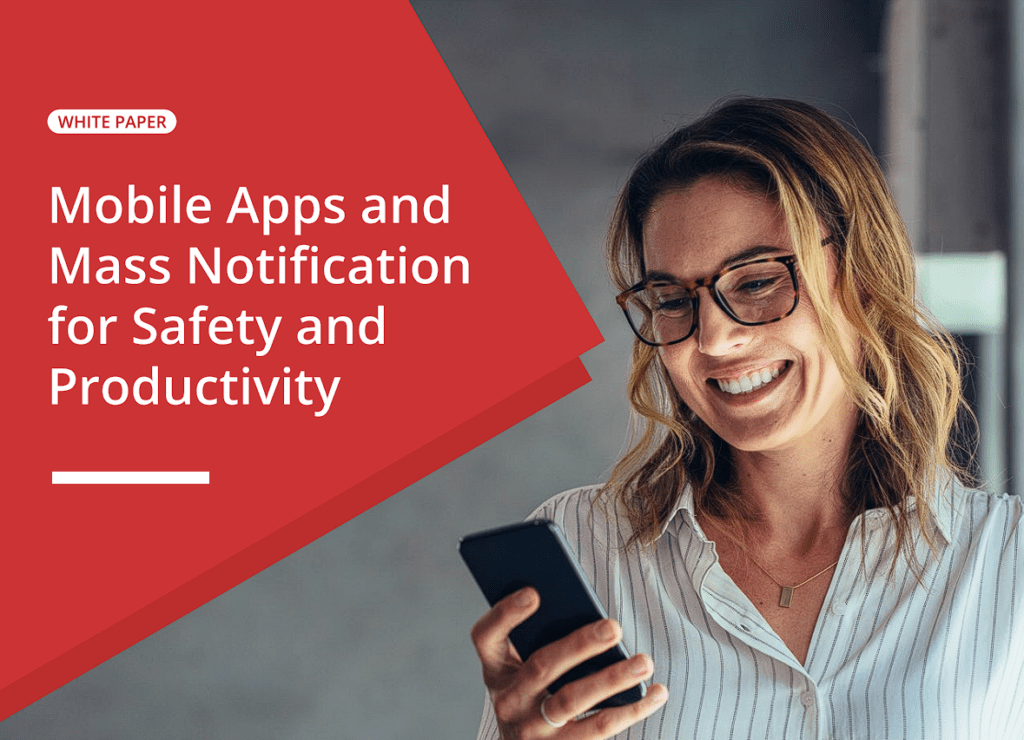
Mobile Apps and Mass Notification for Safety and Productivity
Introduction
Over the years, mobile apps have enjoyed tremendous growth and popularity with individual consumers. From social media to newsreaders and from productivity to personal growth, mobile apps occupy a large part of our daily lives and, in many cases, help us to find answers and better manage our time.
In a business environment, mobile apps can improve communications within the organization, improve productivity, reduce costs associated with antiquated communication tools and even provide employees with tools for safety and security. With a well-established communications plan, businesses can look to mobile apps to boost productivity while ensuring the safety of their employees.
How Mobile Apps Have Evolved
Since the late 1980s, handheld cellular phones have grown exponentially in popularity. Once large, clumsy devices (weighing as much as 4.5 pounds) with limited number-to-number, audio-only capabilities, cellular phones have evolved over the years into smartphones and indispensable tools for the vast majority of Americans and individuals worldwide.
Pew Research Center estimates that approximately 97% of US citizens own a cellphone of some variety and roughly 85% own a smartphone.
In the early 2000s, smartphone platforms began to gain traction with consumers with BlackBerry, Nokia and Windows Mobile technologies among the most popular. Improved hardware, enhanced lithium-ion battery life and faster wireless communication standards combined to make smartphone technology popular with individuals, replacing PDAs, palm-sized personal computers and personal media players.
In 2007, Apple Computer introduced the iPhone with a large, easy-to-use touchscreen that set the standard for all smartphones to follow. This new form factor and accompanying technology gave consumers a more “personal technology” experience and ushered in various uses beyond telecommunications. The Apple App Store soon followed with downloadable third-party software for many applications and uses. Eventually android would publish its own mobile app repository.
Soon, smartphones came equipped with onboard cameras, larger storage capacity and robust operating systems from multiple vendors. These developments would make the user experience uniquely personal and spearhead greater sales, early adoption and customer loyalty throughout every demographic. By 2013, the iOS and Android platforms had become a marketplace duopoly in the mobile device industry, quickly edging out less popular competitors.
Digital Consultancy, Perificient reports that, in 2020, approximately 61% of visits to US-based websites were from mobile devices. Globally, mobile devices accounted for 68.1% of all traffic. And owners utilized their mobile devices for various functions, including social media, news, financial reports and entertainment.
Mobile devices have become a familiar and relied-upon part of our daily lives. Businesses increasingly embrace smartphones and mobile apps as part of their daily operations. With popular business apps and custom business app development more accessible, greater numbers of companies and organizations are reaping the benefits of adding mobile functionality to their operational approach.
Mobile Applications for Safety
In 2011, a survey conducted by Harmon.ie revealed that roughly 60% of work interruptions involved digital tools like email, text messaging and social media. Understandably, these findings explain why many businesses restrict mobile device use during work hours. Today, mobile devices are not just accepted in most workplaces; they are encouraged thanks to applications used to improve productivity or increase safety.
Even more than profitability or operational resilience, businesses of all varieties have an obligation to ensure the well-being of their employees. During shift work and while on-premises, employees have a shared right to security and safety in the workplace. For that reason, mobile apps that specifically assist companies in supporting workplace safety initiatives have become increasingly popular over the past few years.
Mobile safety apps are so effective because they go everywhere employees do. Many also provide specific information quickly and are easy for end-users to access.
Some of the most popular workplace safety apps for mobile devices include:
American Red Cross: First Aid
Available for iOS, this mobile app from the American Red Cross can help employees prepare for and respond to workplace accidents.
WorkPose
This app is useful for employees who spend their days at a desk and provides guidance on improving posture.
OSHA Mobile
Used to ensure OSHA standards and recommendations are adhered to in the workplace.
Several apps can help employees protect themselves from fatigue, high noise levels, excessive heat and other potentially hazardous conditions.
Companies that use mass notifications can gain a serious edge in security and employee safety. Used to alert employees of dangerous conditions, security breaches, suspicious activity and more, a mass notification platform that incorporates mobile device functionality can instantly alert large numbers of people to potential hazards.
The right mass notification solution for occupational safety must include a mobile app to receive alerts when power outages or cellular tower disruptions occur. Further, the right mobile app should allow individual users to contact team leaders or administrators to report dangerous conditions. This enables a proactive approach to employee safety as well as facility security.
Safety Use Cases for Mass Notification and Mobile Apps
When a critical event or emergency occurs in the workplace, knowledge is the most effective tool for keeping people safe. Dissemination of action guidelines to potentially affected employees can mean the difference between safety and tragedy. The National Safety Council indicates workplace violence as the cause of over 20,000 injuries in the United States in 2020 alone.
However, workplace violence is not the only safety concern for companies and organizations. Severe weather, natural disasters and even utility failures can create hazardous conditions for on-site workers. Remote workers can also be negatively affected by many factors.
For these reasons, using a mass notification system that incorporates mobile app functionality is essential for maintaining a safe and secure work environment. Some examples of how critical alerting can be used to keep employees safe include:
Active Shooter or Deadly Force in the Workplace
These scenarios can include an individual armed with a firearm, bladed weapon, vehicle, or other implement whose use constitutes deadly force.
Bomb Threats
Typically written or verbal, the immediate threat is the any explosive or incendiary device that can cause death, injury and destruction of property and assets.
Psychological Crisis
This can include suicide threats, threatening or violent behavior, disruptive behavior and even harassment of others.
Fire
One of the most serious threats to personal safety and property, fires can create additional hazards such as smoke and loss of structural integrity.
Hazardous Materials
This threat includes any agent (biological or chemical) that has the potential to cause severe harm or illness to human beings and the immediate environment.
Severe Weather
Severe thunderstorms, flash flooding, tornados, hurricanes and winter storms can create dangerous scenarios for on-site, traveling and remote workers.
In these and other situations, team leaders and administrators can rapidly circulate advisories, action guidelines, evacuation instructions, shelter-in-place notifications and all-clear announcements. Using a mass notification system that incorporates its own mobile app will improve the circulation of important information to employees, regardless of their current location; this can save lives, reduce injuries and improve outcomes.
Ready to see more? You can schedule a no-obligation demo of Regroup’s powerful notification system here. |
Table of Contents
Categories
- Regroup Product Guides
- Disaster Recovery
- Employee Safety
- Routine Communications
- Mass Notification
- Critical Event Management
- Emergency Preparedness
- Corporate
- Insurance
- Business Continuity
- Business
- Education
- Uncategorized
- Nonprofit
- Healthcare
- Hospitality
- Government & Public Services
- Our Clients
- Awards
- COVID-19
- Safety & Preparedness
- Announcements