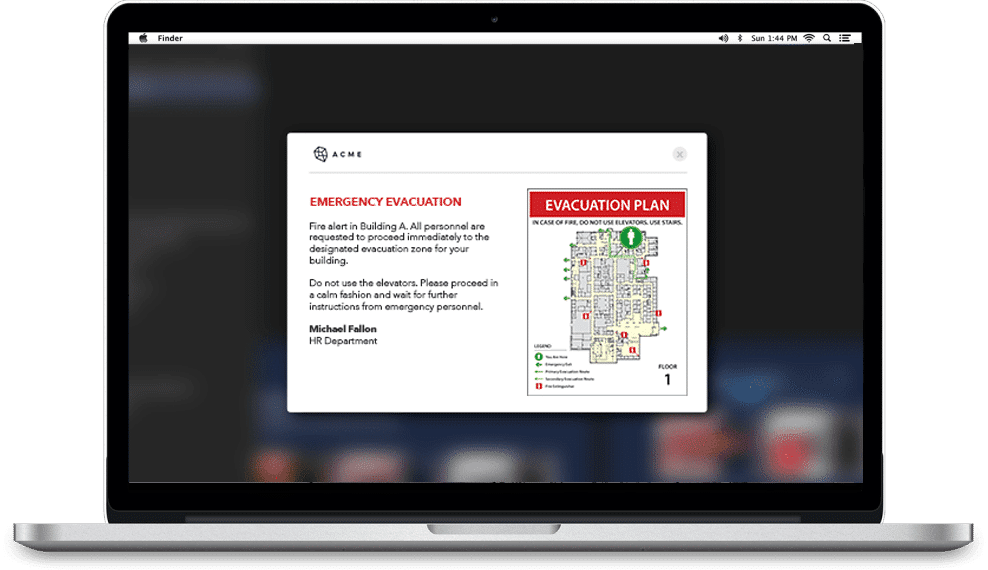Stay Informed and Alert with Desktop Notifications
This powerful tool ensures that important notifications reach employees in a discreet yet impactful manner that demands attention. Administrators can deploy life-saving alerts to desktop computers and laptops across your network with just a few clicks.
Cloud-Based Platform
Access and manage notifications from anywhere without needing on-premise hardware.
Cloud-Based Platform
Compatible with both Mac and PC machines.
Customizable Alerts
Choose from full-screen, partial-screen, or pop-up alerts to fit your needs.
Sound Settings Configuration
Guard your guests' privacy with our advanced security protocols, ensuring their data remains confidential.
Audible Alerts
Utilize text-to-speech technology to broadcast alerts through computer speakers.
Rich Text Messaging
Send HTML-rich notifications for enhanced communication.
Ready-to-Use Templates
Access pre-designed alert templates for quick deployment.
Custom Branding
Personalize your messages with your organization's branding.
Cancel Alerts
Easily cancel active alerts if needed.
Data Synchronization
Sync group and contact data from Active Directory or your Regroup account.
Applicable to All Industries
Utilize desktop notifications to ensure critical information reaches the right audience quickly and efficiently, enhancing communication and response across various sectors.
Corporate
Rapidly communicate during emergencies with features designed to disseminate critical alerts quickly.
Healthcare
Improve staff coordination with real-time alerts and secure messaging.
Education
Strengthen Campus Safety and Compliance with Regroup’s Comprehensive Notification System
Government
Transform Your Government Communication with Regroup’s Comprehensive Notification System
How It Works
1
Install
Deploy the Regroup Desktop Notifications software on your existing computer infrastructure using standard desktop management or mass installation tools for fast and easy setup.
2
Configure
Customize alert sizes and sound settings and set up templates to match your organization's needs.
3
Send
Quickly send notifications from within your Regroup account to specific groups or your entire organization, with the capability to deliver messages to up to 150,000 workstations per minute.
This makes it ideal for large organizations, especially those with remote or field-based employees. The software is compatible with most standard desktop management tools and mass deployment installers, making onboarding and configuration a breeze-even for unattended computers.